Floorp 12 Upgrade FAQ
Starting October 26th, we've begun rolling out Floorp 12 to all Floorp 11 users.
Floorp 12 is a major update, and there are quite a few differences from Floorp 11. In this post, we'll give you a quick guide on this upgrade and answer some questions you might have.
Thank you so much for using Floorp 11 for all this time!
About Floorp 12
It's actually a completely different browser
With Floorp 12, we've thrown out all the old code from Floorp 11 and completely rewritten it on a new codebase. We've separated the upstream elements from Floorp's own features, making it a much cleaner environment for development. This was largely made possible by NyanRus's Noraneko Project.
Again, Floorp 11 and Floorp 12 have different codebases. This means it's a fundamentally different browser from the old system that ran from Floorp 8 all the way to Floorp 11. Because of this, the two versions are not fully compatible.
Why we decided on a mandatory upgrade
As we mentioned, Floorp 11 and 12 aren't fully compatible. Because of this, we were offering Floorp 12 as an opt-in update (meaning it wouldn't upgrade automatically without your permission) for a while.
However, Firefox ESR 128, which Floorp 11 was based on, is already End-of-Life, and it's no longer receiving security fixes from Mozilla. Considering the security risks and web compatibility issues this causes, we had no choice but to implement a mandatory upgrade.
We did give a heads-up about this on X, Discord, the Fediverse, and our other channels. That said, we realize this might not have been a sufficient warning ahead of an upgrade that could potentially cause data loss for users. We sincerely apologize for the trouble.
We will be looking into clearer ways to notify everyone for future updates.
Questions about Floorp
If you have questions about Floorp 12 or are curious about how it works under the hood, feel free to ask NyanRus, the developer of Noraneko (which Floorp 12 is based on)!
For example, they can answer things like: What does Noraneko bring to the table? How is this feature implemented? Or how has the implementation changed? They might even share some behind-the-scenes team stories, within reason!
For actual bug reports, please see the "I found a problem. Where should I report it?" section below.
Also, please note that NyanRus's answers are their personal views and not official statements from the Floorp team.
You can ask questions at either of the following links:
What's New in Floorp 12
There are a ton of changes, so here are just a few highlights. Note: This info is based on v12.4.0.
- Based on Rapid Release: Floorp 12 is based on the Firefox Rapid Release, allowing you to use the latest features.
- Mouse Gestures & Rocker Gestures: Control your browser just by moving your mouse. Rocker Gestures let you go back (right-click then left-click) or forward (left-click then right-click).
- Floorp Hub: We've gathered all of Floorp's unique settings into one place:
about:hub. - Floorp Start: By default, you'll now see Floorp's own New Tab page. The wallpaper settings you could use in Floorp 11 are here, along with new original wallpapers made by the team.
- Floorp Notes: You can now use rich text formatting like bold and italics. We've also made it easier to sort your notes.
- Workspaces: The feature has been changed to reduce the chance of accidentally losing tabs. Workspaces are also now shared across all windows (though the tabs within them are not shared yet).
For other changes and removed features, please check out the release notes.
Frequently Asked Questions
Where did all the Floorp settings go?
In Floorp 11, Firefox's settings (about:preferences) were mixed in with Floorp's settings. This made it pretty hard to tell which settings were unique to Floorp.
Also, since Floorp 12 is now based on Firefox Rapid Release instead of ESR, there's a higher chance that upstream updates could break our settings page.
To solve these problems, we've moved all Floorp-specific settings to a new page called the Floorp Hub. You can get to the Floorp Hub in two ways:
- Open Firefox Settings (
about:preferences) and click "Floorp Hub" in the sidebar - Type
about:hubinto your address bar and press Enter
Check out this video for more details.
Why didn't my tabs or settings carry over?
As we explained in the "About Floorp 12" section, Floorp 11 and 12 are not fully compatible. We're sorry for the trouble, but you'll need to reconfigure your settings in Firefox Settings, the Floorp Hub, and your add-ons.
If you find behavior that you think is a bug, please see the "I found a problem. Where should I report it?" section below.
Even after starting the mandatory upgrade rollout, we are continuing to work on improving the migration process.
Can I get the old New Tab page back?
In Floorp 12, the default New Tab page has been changed to Floorp Start.
If you want to use Firefox Home, click the gear icon in the bottom-right corner of Floorp Start, disable it, and then restart Floorp. This will also make the about:preferences#home page visible again.
If you were using a specific website as your new tab, you'll need to use an add-on like New Tab Override. Please note that we can't provide support for issues specific to third-party add-ons.
You can re-enable Floorp Start anytime from the "Tabs & Appearance" section in the Floorp Hub.
Can I customize Floorp Start?
If you click the gear icon in the bottom-right corner of Floorp Start, you'll see the settings for this page. For example, if you want to disable the background image, just scroll down and select "No background".
There's a sidebar on the right. What is this?
This is called the Panel Sidebar. It used to be called the Browser Manager Sidebar.
You can pin things like your history, downloads, web panels, and some add-on pages here. If you don't need it, you can disable it in the Floorp Hub.
Why doesn't the window close when I close the last tab?
When the Workspaces feature is enabled, it forces browser.tabs.closeWindowWithLastTab to false.
If you want to change this, disable Workspaces in the Floorp Hub, restart Floorp, and then change that setting back to true.
Are Vertical Tabs gone?
Mozilla has implemented their own vertical tabs, so Floorp's version has been removed. Please check this document for details.
Is the feature to switch Workspaces in the Panel Sidebar gone?
v12.3.0: Due to popular demand, this feature has been re-implemented. You can enable it in the Floorp Hub (about:hub#/features/workspaces).
The Workspaces button on the toolbar is still required when using this feature.
Is the Profile Manager gone?
v12.4.0: Due to popular demand, the Profile Manager has been re-implemented. You can add or remove it via "Customize Firefox controls, buttons and toolbars".
Also, Mozilla has implemented a similar feature. Please read the Mozilla Support article for more info.
If you don't see the feature, make sure browser.profiles.enabled is set to true.
Compatibility with mouse gesture addons is broken on macOS and Linux
We are aware of the issue and are working on a fix. It is expected to be resolved in the next release.
As a workaround, do the following: after confirming that mouse gestures are disabled, copy and paste the following into the value of noraneko.features.enabled in about:config.
{"common":["./browser-share-mode/index.ts","./browser-tab-color/index.ts","./chrome-css/index.ts","./context-menu/index.ts","./designs/index.ts","./flex-order/index.ts","./keyboard-shortcut/index.ts","./modal-parent/index.ts","./panel-sidebar/index.ts","./private-container/index.ts","./profile-manager/index.ts","./pwa/index.ts","./qr-code-generator/index.ts","./reboot-panel-menu/index.ts","./reverse-sidebar-position/index.ts","./splitView/index.ts","./statusbar/index.ts","./tab/index.ts","./tabbar/index.ts","./ui-custom/index.ts","./undo-closed-tab/index.ts","./workspaces/index.ts"],"static":["./downloadbar/index.ts","./overrides/index.ts","./prefs/index.ts"]}After that, restart Floorp and try the mouse gesture addons again.
I found a problem. Where should I report it?
Please report it on GitHub.
When you file a report, please always follow the checklist. For example, please check if it's actually a Floorp issue and not an issue with upstream Firefox, an add-on, or your profile.
We are a small, community-based team made up of just a few volunteers. We apologize in advance that we can't promise a quick, corporate-style support.