End of Support Notice for Floorp Portable v1
Due to the lack of maintainers, support for Floorp Portable v1 will be discontinued. Please use Floorp Portable v2 instead going forward.
Floorp Portable v2 is maintained by the Floorp project, which maintains Floorp itself, so it can be downloaded from the official website as before.
However, v2 only supports Windows and does not support Linux.
Impact of End of Support
- Downloads and updates for Floorp Portable v1 will be discontinued.
How to Migrate
- Download Floorp Portable v2.
- You can download Floorp Portable v2 from here.
- Floorp Portable v2 files are compressed in 7-zip format.
- Extract the downloaded file.
- Run "floorp-portable.exe" from the extracted files and close Floorp after it launches.
- Locate the Profiles directory in your Floorp Portable v1 directory.
- Find your profile directory within the
Profilesdirectory. Example:C:\Users\user\Desktop\Profiles\AppData\Floorp\Profiles\0wq9ftq2.default - Copy the contents of the profile directory you found into the
Profiles/defaultdirectory of your extracted Floorp Portable v2.
Frequently Asked Questions
Does Floorp Portable v2 support Linux?
Floorp Portable v2 is Windows-only.
Can I transfer my profile from Floorp Portable v1 to v2?
Yes, you can transfer your Floorp Portable v1 profile to v2 by following the steps above.
What about updates?
Floorp Portable v2 includes an auto-update feature, so manual updates are not necessary.
What happens to Floorp Portable v1 downloads?
Downloads for Floorp Portable v1 will be discontinued.