Floorp Browser | v12.0.0 Release Candidate 1 Release Notes
Release notes tell you what's new in Floorp.
Your feedback The Floorp Projects welcomes. You can submit bug report and new feature code on GitHub, and check the Floorp of source code used for this release.
We would like to express our special thanks to all the developers, users, and contributors who contributed to this release.
📢 Announcement
- Details about the Floorp 12 release candidate and other changes are introduced. The Floorp 12 RC version is targeted for around May 25th.
🔄 Changed
- From now on, when downloading a new installer from the official website, Floorp 12 will be downloaded by default.
- The base for the new Floorp browser is now Rapid Release based, not ESR based!
⭐️ New Features!
Panel Sidebar
Floating Mode for Panel Sidebar The panel sidebar can now be set to floating mode. Users can float the panel sidebar and operate it freely like a window.

Open Links in Main Browser By clicking the "Open in Main Browser" button in the panel sidebar's toolbar, links registered in the panel sidebar can now be opened in the main browser. The method for opening in the main browser may change based on future feedback.
Add-on Integration with Panel Sidebar Integration of add-ons with the panel sidebar has been enhanced, allowing more panel sidebar-compatible add-ons to be added.

Workspaces
- Synchronization of Workspaces Across Windows Previously, the workspace names used were not synchronized across windows, but in Floorp 12, they are now synchronized. This may result in the loss of some workspace information when upgrading from Floorp 11. We aim to resolve this issue by the time the upgrade is provided.
Floorp Notes
Rich Text Editor Support Floorp Notes now supports a rich text editor. This replaces the existing feature of displaying notes in Markdown.
UI Refresh The UI for Floorp Notes has been refreshed. It now supports drag-and-drop for reordering notes, making note management easier.
 UI optimization will be done based on future feedback.
UI optimization will be done based on future feedback.
Mouse Gestures
- Mouse Gesture Support Natively implemented mouse gestures that can use the same actions as custom shortcut keys have been added. These work on any page and allow for complex gestures to be configured.

Settings Page and Floorp Hub
- Integration of Settings Page and Floorp Hub A new page, Floorp Hub, has been added to Floorp. As mentioned later, settings for Floorp-specific features have been moved from the
about:preferencessettings page created by Firefox.
New Tab Page and Floorp Start
- Floorp Start Page is Now Default The Floorp Start page is now displayed by default as the new tab page. As before, this new page allows users to use a specified photo as a background image or specify a folder to rotate backgrounds. Differences from Floorp Home will be described later. Also, from this version, background images prepared by the Floorp project can be set.

🗑️ Removed
Compared to Floorp 11, various features have been added and removed. This section introduces the removed features. If you were using a removed feature, please do not hesitate to send feedback. You can vote to bring it back.
- User.js Settings The User.js settings that were available on the settings page have been removed in Floorp 12. Users will need to edit User.js manually.
Design-Related
Dual Theme The dual theme feature has been removed in Floorp 12.
Bookmarks Bar Auto-Expand/Position Change The settings to "Collapse bookmarks bar" and "Show bookmarks bar at the bottom of Floorp" are no longer available.
Appearance Mode The "Appearance Mode" setting, which allowed changing colors if the theme supported both "Dark" and "Light" modes, has been removed.
Vertical Tabs Following Mozilla's implementation of vertical tabs, the vertical tabs setting has been removed in Floorp 12.
Panel Sidebar (Formerly Browser Manager Sidebar)
- Icon Source In Floorp 11, icons for the panel sidebar were obtained using APIs from "Google" or "DuckDuckGo". In Floorp 12, icons stored within the browser are now prioritized, so this setting has been removed.
Workspaces
- Integration with Panel Sidebar The integration of workspaces with the panel sidebar has been removed in Floorp 12.
Floorp Notes
- Backup Feature Removed.
Keyboard Shortcuts
- "Disable Firefox's shortcut keys" Setting Since Floorp now automatically overwrites Firefox's shortcut keys if they are set, the "Disable Firefox's shortcut keys" setting has been removed in Floorp 12.
Plugin Integration
Addition of Floorp-Specific Commands for Gesturefy Add-on With the completion of native mouse gesture implementation in Floorp 12, the addition of Floorp-specific commands for the Gesturefy add-on has been removed.
Default Execution of Plugins in Private Windows The specification to run uBlock Origin and Gesturefy in private windows by default has been removed. Users will need to change this in the settings.
Movement of Floorp Settings
- Floorp-Specific Feature Settings in about:preferences With the implementation of Floorp Hub, changing Floorp-specific feature settings in
about:preferencesis no longer available. All settings related to Floorp features must be done in Floorp Hub. Floorp Hub can be opened fromabout:hubor the left sidebar of the settings page.
New Tab
- Addition of Floorp-Specific Features to Floorp Home Following Mozilla's implementation of background image addition, the addition of Floorp-specific features to Floorp Home has been removed. Instead, Floorp Start, which includes previous settings and multiple additional features, will be the default going forward. Pinned bookmark information will be carried over. Floorp Start can be disabled from the settings page.
CSS Customization Accessible from Menu Bar
- As a good implementation method has not yet been conceived, CSS customization has been removed for now. We plan to add it again in the future if a good implementation method is found.