Floorp Browser | v12.1.1 Stable Release Notes
Release notes tell you what's new in Floorp.
Your feedback The Floorp Projects welcomes. You can submit bug report and new feature code on GitHub, and check the Floorp of source code used for this release.
We would like to express our special thanks to all the developers, users, and contributors who contributed to this release.
🎉 Floorp 12.0 Stable Release
We are excited to announce the first stable release of Floorp Browser v12.0! This major version brings significant improvements and new features that enhance your browsing experience. After extensive testing through our release candidate program, Floorp 12.0 is now ready for production use.
🔄 Floorp 12.1.1 Bug Fixes
Some minor bug fixes have been made.
- Fixed the issue where the top site was not displayed in Floorp Start
🔄 What's New in Floorp 12.0
Panel Sidebar (Formerly Browser Manager Sidebar)
Floating Mode for Panel Sidebar The panel sidebar can now be set to floating mode, allowing you to float it and operate it freely like a window for better multitasking.

Open Links in Main Browser By clicking the "Open in Main Browser" button in the panel sidebar's toolbar, links registered in the panel sidebar can now be opened in the main browser for seamless workflow integration.
Enhanced Add-on Integration Integration of add-ons with the panel sidebar has been enhanced, allowing more panel sidebar-compatible add-ons to be added and managed efficiently.

Workspaces
- Cross-Window Workspace Synchronization Workspace names are now synchronized across all browser windows, providing a consistent experience when working with multiple browser instances. Note: Some workspace information may be lost when upgrading from Floorp 11.
Floorp Notes
Rich Text Editor Support Floorp Notes now supports a rich text editor, replacing the previous Markdown-only display for a more intuitive note-taking experience.
Modernized UI with Drag-and-Drop The Floorp Notes interface has been completely refreshed with support for drag-and-drop note reordering, making note management much more intuitive and efficient.

Mouse Gestures
- Native Mouse Gesture Support Floorp 12.0 introduces natively implemented mouse gestures that can use the same actions as custom shortcut keys. These work on any page and allow for complex gesture configurations to streamline your browsing workflow.

Settings and Floorp Hub
- New Floorp Hub Page A dedicated Floorp Hub page has been added to centralize all Floorp-specific feature settings. Settings for Floorp features have been moved from the Firefox
about:preferencespage to this new centralized location.
New Tab Page and Floorp Start
- Floorp Start as Default New Tab The Floorp Start page is now displayed by default as the new tab page. This enhanced page allows you to use custom photos as backgrounds, specify folders for rotating backgrounds, and now includes pre-prepared background images from the Floorp project that are theme-compatible.

🗑️ Removed Features
As part of our effort to streamline Floorp and focus on core functionality, several features have been removed in version 12.0. If you were using any of these features, please provide feedback - we're open to bringing back popular features based on user demand.
Settings and Configuration
- User.js Settings The User.js settings that were available on the settings page have been removed. Users will need to edit User.js manually for advanced customization.
Design and Appearance
Dual Theme Support The dual theme feature has been removed to simplify the theming system.
Bookmarks Bar Auto-Expand/Position Change Settings for "Collapse bookmarks bar" and "Show bookmarks bar at the bottom of Floorp" are no longer available.
Appearance Mode The "Appearance Mode" setting for switching between "Dark" and "Light" modes has been removed.
Vertical Tabs Following Mozilla's implementation of vertical tabs, the vertical tabs setting has been removed in Floorp 12.0.
Panel Sidebar
- Icon Source Settings In Floorp 11, panel sidebar icons were obtained using APIs from "Google" or "DuckDuckGo". In Floorp 12.0, icons stored within the browser are now prioritized, so this setting has been removed.
Workspaces
- Panel Sidebar Integration The integration of workspaces with the panel sidebar has been removed to simplify the workspace system.
Floorp Notes
- Backup Feature The backup feature for Floorp Notes has been removed.
Keyboard Shortcuts
- "Disable Firefox's shortcut keys" Setting Since Floorp now automatically overwrites Firefox's shortcut keys when they are set, this setting has been removed.
Plugin Integration
Gesturefy Add-on Commands With the completion of native mouse gesture implementation, the addition of Floorp-specific commands for the Gesturefy add-on has been removed.
Default Plugin Execution in Private Windows The specification to run uBlock Origin and Gesturefy in private windows by default has been removed. Users will need to configure this manually in the settings.
Settings Migration
- Floorp-Specific Feature Settings in about:preferences With the implementation of Floorp Hub, changing Floorp-specific feature settings in
about:preferencesis no longer available. All settings related to Floorp features must be configured in Floorp Hub, accessible fromabout:hubor the left sidebar of the settings page.
New Tab Page
- Floorp Home Customization Following Mozilla's implementation of background image addition, the addition of Floorp-specific features to Floorp Home has been removed. Instead, Floorp Start provides enhanced functionality and will be the default going forward. Pinned bookmark information will be preserved during the transition.
CSS Customization
- CSS Customization Access As a good implementation method has not yet been conceived, CSS customization has been temporarily removed. We plan to reintroduce this feature in the future when we find an optimal implementation approach.
🚀 Performance and Stability Improvements
- Enhanced memory management for better performance with multiple tabs and windows
- Improved startup time and overall responsiveness
- Better compatibility with modern web standards
- Optimized resource usage for extended browsing sessions
🔧 System Requirements
- Operating System: Windows 10/11, macOS 10.15+, Linux (Ubuntu 18.04+)
- Memory: Minimum 4GB RAM (8GB recommended)
- Storage: 500MB available disk space
🔄 Upgrading from Floorp 11
If you're upgrading from Floorp 11, please note:
- Some workspace information may be lost during the upgrade
- Custom CSS customizations will need to be reapplied
- User.js settings will need to be manually configured
- The new Floorp Hub will be your central location for Floorp-specific settings
📝 Feedback and Support
We value your feedback! If you encounter any issues or have suggestions for improvements:
- Report bugs through our GitHub repository
- Share feature requests and feedback on our community forums
- Join our Discord community for real-time discussions
🙏 Acknowledgments
Thank you to all our beta testers, contributors, and community members who helped make Floorp 12.0 a reality. Your feedback and testing have been invaluable in creating a stable and feature-rich browser.
Floorp 12.1.0 represents a significant milestone in our journey to create the ultimate browsing experience. We hope you enjoy the new features and improvements!