v12.5.0 Release Notes
Release notes tell you what's new in Floorp.
Your feedback The Floorp Projects welcomes. You can submit bug report and new feature code on GitHub, and check the Floorp of source code used for this release.
We would like to express our special thanks to all the developers, users, and contributors who contributed to this release.
⭐️ New Features
As part of our ongoing efforts to stabilize Floorp, we have introduced Floorp Tests (also known as Progressive Rollouts).
Going forward, whenever we introduce or improve a feature in Floorp, we will run Floorp Tests to verify its stability.
Floorp Tests selectively roll out new features or improvements to a subset of users so that we can compare and validate their effectiveness and stability. For example, among users on the same version of Floorp, Group A may have a new feature enabled while Group B keeps the existing behavior. Comparing the results lets us objectively evaluate how the change affects user experience and stability.
This process allows Floorp to deliver higher quality updates.
You can manage your participation in Floorp Tests from the Floorp Hub page about:hub#/about/updates. If you suspect that enabling a new feature is causing issues, you can opt out of the Floorp Tests and report the problem through Floorp’s official X account, GitHub, or Discord.
Please note that features introduced via Floorp Tests may be retired or promoted to the stable release at any time without prior notice.

Workspace Improvements
When a workspace has an assigned container, the container’s color now appears alongside the workspace entry.

You can now move workspaces by dragging and dropping them.
This also applies when you manage workspaces in the panel sidebar.

📜 Features Available Through Floorp Tests
- Added the ability to archive and restore workspaces.
Right-click a workspace and select “Archive workspace” to archive it. Archived workspaces are saved in the profile folder and retain the tab data from the window where the archive was performed.

To restore an archived workspace, click the folder icon and choose the workspace you want to bring back.

🔄 Changed
- The profile reset feature “Refresh Floorp” is available again.
- Added the option “Exit Floorp when closing the last workspace tab” to control what happens when you close all tabs in a workspace.
⚠️ Fixes
- Fixed an issue that prevented installing the PPA build of Floorp on Debian Linux.
- Reduced crashes that occurred when opening a new window.
floorp.newtab.overrides.newtaburlis no longer applied to the new tab page.